Lightroom presets generated from your favorite photos in seconds.
Quickly generate and export Lightroom presets, straight from your browser, that contain all the data you need to edit like your favorite photographers.
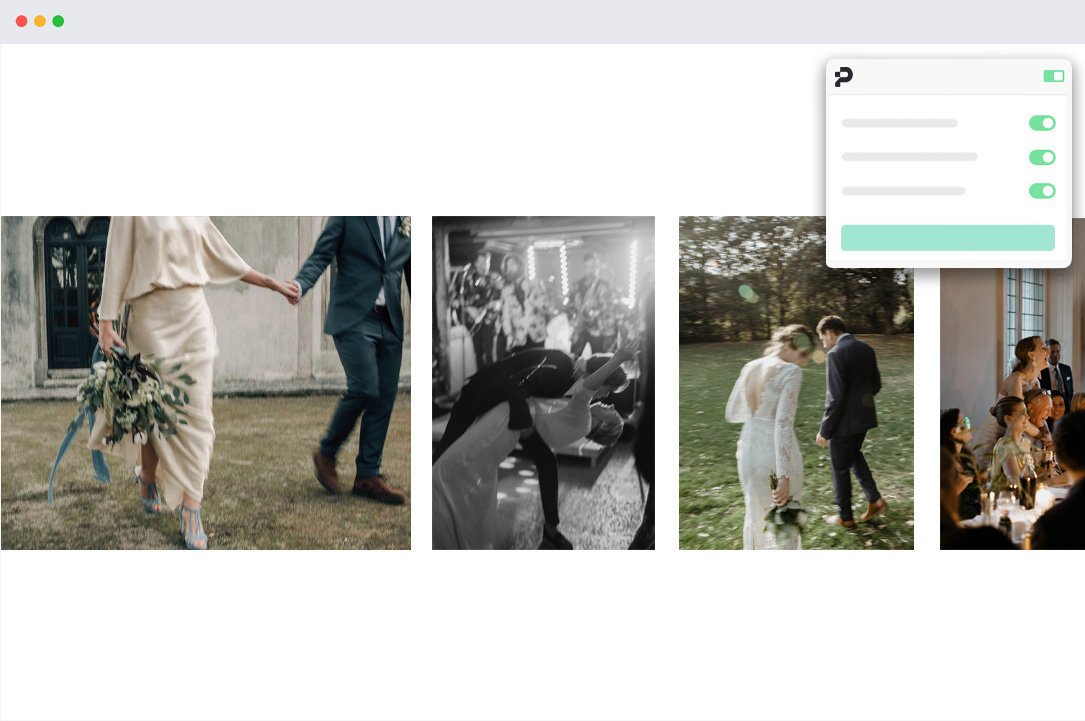
Search for photos
Find photos with valid metadata
Download your preset
Export to your computer with 1 click

Import + test
Try it on your own photos!
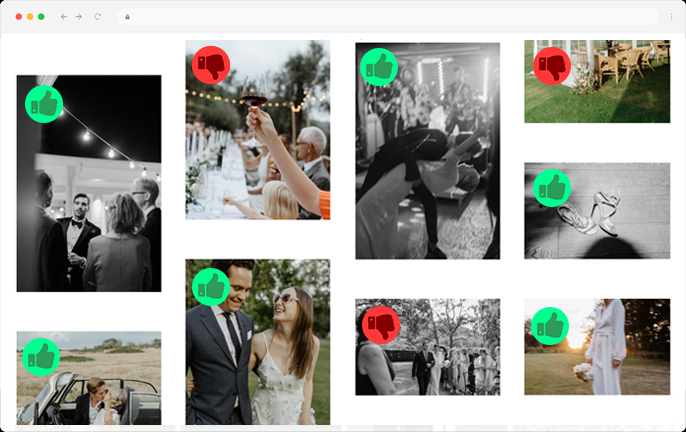
Find compatible photos
Presetninja gives a very helpful indicator to quickly identify photos that can be used. Unfortunately not all photos contain the necessary metadata to use as a reference image for a preset. See the FAQ to learn how to find what you need.
Download your preset
Export your Lightroom compatible preset(s) to your downloads folder with just one click.
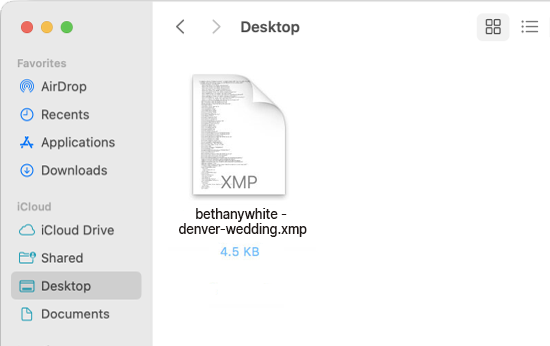
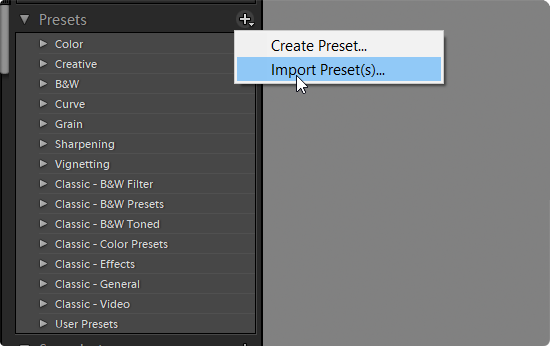

Import and test!
Import your preset into Adobe Lightroom and give it a try! We recommend making adjustments to the edit fit your style, and then saving you own preset from these changes.
Frequently Asked Questions
What is this and who is it made for?
Presetninja is a Chrome extension, aka a browser add-on that allows you to find talented photographers and quickly export Adobe Lightroom/Camera Raw presets based on their edits.
It's made for new and and experienced photographers that might not be totally happy with their editing style, and want to learn from their favorite photographers. It is most helpful to wedding, portrait, lifestyle & travel/"adventure" photographers.
What is metadata/EXIF data and why does it matter?
Metadata/EXIF data is a small amount of information that gets written to the file when you export an image. Typically this is just used to see things like creation/modified date and things like that, but in some cases (like when you export from Lightroom) it will store all the information about how a photo was edited. This matters for us because to be able to create a preset, this edit information is required to still be intact. If it has been stripped/removed from the photographer or hosting website, it won't be helpful.
But don't worry, there are some tricks you can use to try to find what you need in other ways.
Can I use this on Facebook/Instagram?
Unfortunately both of these websites strip away every ounce of data when you upload a photo. This is partially to reduce image size, but also for the safety of it's users (you can imagine how visible location data would be misused).
What websites will this work on?
99% of photographers host their portfolio with services that will not remove this important EXIF data automatically, so nearly all portfolio websites can potentially have what you need. However, any high-traffic website/image host will take every possible measure to reduce the file size of images, so this necessary will be stripped away during the compression aka "space saving measures" done to the image.
Some popular sites this applies to are Facebook, Instagram, Imgur, Reddit, & Tumblr. Don't waste your time trying any of these sites.
I've tried numerous websites but have not been able to find useable images, what's the problem?
There is a chance that some of the websites you checked are hosted with someone that strips away the metadata, but it's more likely that the photographer(s) intentionally striped the data from their photos before uploading. This is especially likely for high profile photographers, and/or photographers that have their presets for sale.
Visit our help docs for some lesser known tactics to find intact images even when you don't see any on their website.
Where can I use these presets?
These can be used in Adobe Lightroom, Adobe Lightroom Classic, and Adobe Camera Raw.
I'm still stuck/confused, do you offer support?
Of course. Your best bet is to use the chat at the bottom of the page--I'm available the majority of the day to reply pretty quickly. If I happen to be busy when you message, you shouldn't have to wait too long for a reply.
You can also email me if you prefer -- support@presetninja.com